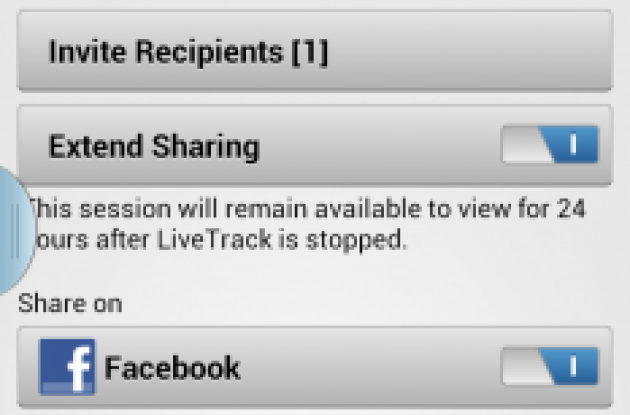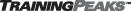Garmin Edge 810 GPS Cycle Computer Review
The Garmin Edge 810 is the newest bike computer from the GPS company. At a listed price of US$499 it is their most expensive model, but it has got some distinct features that separate it from the rest of the Garmin bike computer line.
On earlier Garmin Edge bike computer models, to navigate between the many different screens you pushed a button or toggle. With the Edge 810 swiping to the side changes the screen much like the way you might with your smartphone. Even with a full-fingered glove I was still able to swipe to change the screen. The screen is touch sensitive and this is how you can change the layout of the Edge 810 – no more scrolling through different menus using a button. The touch screen requires more force than what you use on your smartphone – which takes some getting used to. A slight touch to my Sony mobile phone activates an app, but a firmer touch is required to navigate the Edge 810. To be fair, I can see the need for a harder tap than a smartphone to prevent accidental activation of a feature when you’re cruising along at 20 miles per hour – it just bears pointing out. This touchscreen feature is also an element of the cheaper 500, 510, and 800 models.
My favorite function is the ability to pair the Edge 810 with either an iPhone or an Android-powered smartphone to utilize the Garmin Connect app. In my case, I use a Sony Xperia. I downloaded the Garmin Connect app and connected my phone to the Edge 810 via Bluetooth. The Garmin Connect app features downloading your ride, a very handy weather alert warning, and LiveTrack which I’ll discuss later.
The Edge 810 can also pair with any ANT+ device, so if you have a power meter that transmits using that frequency you can display your watts on the Edge 810 screen.
The Edge 810 is rich with maps. As someone who lives in a city where the planners laughed at the thought of designing streets on a grid and instead paved meandering cow paths, this is a great feature. The mapping isn’t just dots that you have to try and follow, but an actual GPS that directs you to the correct route. Using the Garmin Connect app you can search for rides and then download them onto the 810. You no longer have the excuse of not knowing any interesting routes. When the map feature is accessed you need to do a lot of pinching of the screen to enlarge the portion of the map that you’re in. It seems kind of unnecessary to have to zoom in repeatedly before zeroing in on your location. It should be preset to a smaller distance radius around the rider.
Another interesting feature of the Garmin Connect is LiveTrack. This allows people to follow your ride live via Facebook, Twitter, or by an email invitation. Using your smartphone’s GPS and the downloaded Garmin app, the Edge 810 transmits your location. The link takes the viewer to a page where a blue dot signifies the rider’s current location. Exciting viewing it’s not, unless you like watching a slowly moving blue dot, but if you’re riding solo, it’s nice that people know where you are.
After the ride is completed with a tap of the screen the ride is downloaded to the Garmin Connect site which logs your day’s adventure along with all the pertinent information (speed, distance, averages, temperature, power, heart rate, calories, cadence, to name a few).
While I love the LiveTrack feature in action, when I initially received the unit the LiveTrack didn’t work. I called Garmin about the issue and they said they’d get back to me via email with a solution. They never did. However, two days later Garmin updated the Connect app and LiveTrack has worked fine ever since.
Another nice feature is your routes can be saved and the 810 will guide you so that epic ride route is never forgotten.
The Virtual Partner feature is a mixed bag for me. For a time trial the Virtual Partner could be an invaluable feature, but for everyday riding I’m not so sure. For example, there’s a local hill that I ride to which everyone uses as a barometer of fitness as well as to gain local bragging rights. I know what average speed I need in order to beat my personal record. However, it’s impossible to activate the Edge 810’s Virtual Partner function at the base of the hill and set the necessary average speed to beat my time without stopping the recording. The only workaround I’ve discovered is to stop my ride and then start recording a new ride with the average speed already set in the Virtual Partner function. I wish there was a method to start the Virtual Partner for specific ride segments when I wanted rather than it continually running in the background.
The other good features are the severe weather alerts, which give you a three hour time frame for the weather. I also appreciate the feature of differentiating which bike I’m using and if it’s training or racing miles I’m logging.
With a 90 degree twist, the Edge 810 securely locks and so far I’ve never had the unit launch off my bars. This is in contrast to my older model Edge 705 which uses a mounting unit that the computer slides onto and which on one occasion disengaged sending my 705 bouncing on the tarmac. However, the 705 only suffered cosmetic damages and still functions.
While the Edge 810 found the GPS satellites quicker than my Edge 705 it seemed to lose the signal easier as well. On a route that I normal ride that features overhanging trees, my 705 never lost its GPS signal. However, the 810’s telltale “beep” alerted me that it had lost the GPS signal, only to find it a few seconds later.
Overall the Edge 810 is a great GPS cycling computer and with the premium price tag to prove it. At US$500 the Edge 810 has a wealth of features. But if the US$500 gives you pause, the Edge 800 is a bit cheaper at US$450 and has almost the same features of the 810 minus the LiveTrack. If you don’t need maps to guide you take a look at the Edge 500 models (from US$250 for the Edge 500 to US$330 for the Edge 510). That said there’s room for improvement in the mapping features and the strength of the GPS signal.
The Edge 810 is compatible with the Roadcycling.com Training Tracker p/b TrainingPeaks, which lets you track and analyze your training and nutrition to further improve your performance on the bike.
Price: US$500 (road bike shop)
Learn more about the Garmin Edge 810 at www.garmin.com