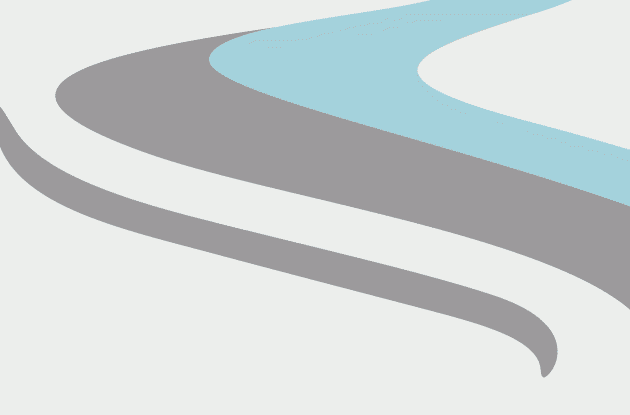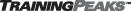New Roadcycling.com Training Diary Features
We just released several major upgrades to the new Roadcycling.com Training Diary interface, including start up videos, improvements to the Calendar and Spreadsheet, a more detailed file viewer graph, and a bunch of great new pods including a grocery list, a history of routes, and daily metrics like weight versus blood pressure over time. Read on below for more details on these and other features, and check out a complete list of what’s new by logging into your training diary using the log-in box on the right side of all Roadcycling.com pages - or signing up for our traning diary service today.
When you first login to your training diary account, you will notice that there is a new start up page that automatically opens your Settings window, allowing you to view several different short videos on how to manage your account. You can easily close this window if you’d like, and you can always view these videos and manage your settings later simply by clicking on the My Settings link in the upper right hand side of your account. You can also check the box in the lower left of this window to choose not to see the start up page again when you log in.
On the Calendar, you can now log daily metrics like weight, body fat, blood pressure, and fatigue simply by clicking on any day and selecting View Metrics. These metrics can be analyzed over time in the Dashboard, where you can add as many Daily Metrics Pods as you wish to view customized comparisons of different metrics, such as weight versus body fat percentage.
Other exciting new pods that you can add to your Dashboard include the Grocery List pod and the Routes History Pod, which shows you how many times and when you did certain routes. You can click on any route in the pod to open more details, comparing how fast you did the route on different dates.
Along with the new Routes History Pod, we have also improved the process of creating new routes, allowing you to quickly crop out a section of a route to easily adjust the map.
Finally, in addition to the improvements in routes, we have improved the file viewer to allow for more detailed analysis of the workout graph. You can now quickly search for your best power, speed or heart rate ranges, which will appear in the same color as the line referencing that metric, making it easy to tell what you are seeing. In this graph, for example, we can tell that after a warm-up, this rider had a strong start to the race, where he had his best 12 minute power range in the very beginning of the event.
We hope you enjoy these updates, and happy training!
Click here to check out the Roadcycling.com training diary service.